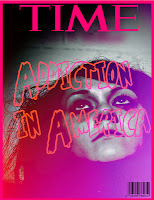Class,
When you are done with Exercise 16...
We begin to learn about the language of the internet - HTML (Hyper Text Markup Language). You will start to learn this language so that you can have better control over your design and layout of websites you make in graphic design. Knowing HTML and eventually Cascading Style Sheets will get you more in command of an online world.
For Exercise 17, you are to make 1 HTML page that has the following pieces:
1. A Page title
2. A paragraph
3. A heading
4. A list
5. A link to an image
6. A table
The HTML file and the image are to be placed in a folder to turn in due December 7.
name it period#_lastname_firstname_17x
Visit http://www.w3schools.com/html/default.asp
I will return by Monday to help you with the parts.
Thursday, November 29, 2012
Update to Exercise 16 -- How to add links to your Website with iWeb Inspector tool
Class,
Today I am going to show you how to add links to external websites, email addresses, files (like MP3 music) or other pages in your site using iWeb and the Inspector box.
Please go to Mr. Komar Shared folder > Quarter 2 > Exercise 16 and read "Presentation 2"
Wednesday, November 28, 2012
Monday, November 19, 2012
Exercise 16 - Build your own website - Part 1, due November 30
Assignment:
Now we begin to design and build our own website -- about you!.
Your assignment is to first draw your website design on a single page, either what you want a page to look like or how the site will appear.
Next you are to build the website using iWeb and iPhoto. You can find a presentation on how to get started at Mr. Komar Shared folder.
Your site is to be about you and your work as a graphic artist/artist in this class since the beginning.
In review: Due November 30
1. A hand drawn page of your main web page with what you want to show on the page including navigation choices. (25 points)
2. A folder you create from iWeb with your web site with at least the following pages
a. Main or "welcome" page.
b. About me page.
c. Portfolio page of your graphic design work you have done in class.
d. One more page of your choice.
(100 points)
Look at Mr. Komar Shared folder for a presentation on how to get started in iWeb/iPhoto
Hand Drawn page design
In order to create a website, designers begin with pencil and paper and draw out their ideas before they commit to the computer.
Here are some examples of hand drawn web pages.
The idea is to get the idea out on paper...don't waste time trying to make software do what you want to express an idea. Start with some simple words that describe the purpose of the site, maybe some thoughts about what you want and do not want on the page(s). Some sketches are very rough and some much more illustrated in order to draw out the exact logos you want. For now, just try to get out on paper the information you want on the pages.
Now we begin to design and build our own website -- about you!.
Your assignment is to first draw your website design on a single page, either what you want a page to look like or how the site will appear.
Next you are to build the website using iWeb and iPhoto. You can find a presentation on how to get started at Mr. Komar Shared folder.
Your site is to be about you and your work as a graphic artist/artist in this class since the beginning.
In review: Due November 30
1. A hand drawn page of your main web page with what you want to show on the page including navigation choices. (25 points)
2. A folder you create from iWeb with your web site with at least the following pages
a. Main or "welcome" page.
b. About me page.
c. Portfolio page of your graphic design work you have done in class.
d. One more page of your choice.
(100 points)
Look at Mr. Komar Shared folder for a presentation on how to get started in iWeb/iPhoto
Hand Drawn page design
In order to create a website, designers begin with pencil and paper and draw out their ideas before they commit to the computer.
Here are some examples of hand drawn web pages.
Sunday, November 18, 2012
Monday, November 19 - Design Principles reading and open note quiz -- time to get ready to make a web site...
Class:
You are expected to work on literacy in every class at TUSD.
Today, you will begin class by reading the article, "The Principles of Design", By Joshua David McClurg-Genevese, which you should have been given when you came to class along with the quiz. This article will get you ready for web page design which we will begin this week.
You can download the article here too.
Or find all the documents at Mr. Komar Shared Folder under Quarter 2 > Literacy Requirement
Then, take the quiz. You may use the article to complete the quiz.
The quiz will be worth 20 points.
When you are done with the quiz, turn it in and then you may turn on your computer to complete any unfinished projects
Repeat:
1. Read article
2. Take quiz (using article to guide you)
3. Turn in quiz
4. Turn on computer and work on unfinished projects
You can download the rubric here to see what is expected.
Below is the rubric, too.
You are expected to work on literacy in every class at TUSD.
Today, you will begin class by reading the article, "The Principles of Design", By Joshua David McClurg-Genevese, which you should have been given when you came to class along with the quiz. This article will get you ready for web page design which we will begin this week.
You can download the article here too.
Or find all the documents at Mr. Komar Shared Folder under Quarter 2 > Literacy Requirement
Then, take the quiz. You may use the article to complete the quiz.
The quiz will be worth 20 points.
When you are done with the quiz, turn it in and then you may turn on your computer to complete any unfinished projects
Repeat:
1. Read article
2. Take quiz (using article to guide you)
3. Turn in quiz
4. Turn on computer and work on unfinished projects
You can download the rubric here to see what is expected.
Below is the rubric, too.
Saturday, November 17, 2012
Wednesday, November 14, 2012
Exercise 15 - Your Own Magazine Cover, Due Nov. 21
Class:
For Exercise 15, please design a magazine cover in Adobe Illustrator but use Adobe Photoshop to manipulate, correct or select photos to use on the cover.
Requirements:
1. The page must be 8.5" x 11" and at least 200 DPI
2. The cover must have a title (you can make a pretend one for an existing magazine or make up your own!)
3. The page must have at least 4 "articles" that someone might find inside using different fonts.
4. Put the file into the Mr. Komar DropBox
5. Name the file name: period#_lastname_firstname_15x.ai
For Exercise 15, please design a magazine cover in Adobe Illustrator but use Adobe Photoshop to manipulate, correct or select photos to use on the cover.
Requirements:
1. The page must be 8.5" x 11" and at least 200 DPI
2. The cover must have a title (you can make a pretend one for an existing magazine or make up your own!)
3. The page must have at least 4 "articles" that someone might find inside using different fonts.
4. Put the file into the Mr. Komar DropBox
5. Name the file name: period#_lastname_firstname_15x.ai
 |  |
 |  |
Thursday, November 8, 2012
Exercise 14 - Due November 16 : Photo Restoration
Class:
You have been asked by a "client" to restore 1 photo. In the Mr. Komar Shared folder you will find a collection of photos that our poor client gave to us to restore.
Choose 1 broken photo and fix it.
You will also see a presentation in the Mr. Komar Shared folder that may help you get started.
The project is due November 16
Turn in a folder with the two fixed files named: period#_lastname_firstname_14x
Recommendation:
Try using the Clone stamp tool, selection tool, the blur tool and possibly some paint brushes...
2nd Period -- You have your own blog!
Graphic Arts (2nd Period):
Do not use this blog anymore.
Go to http://thsgraphicarts.blogspot.com
Remember, this is only for 2nd Period.
Do not use this blog anymore.
Go to http://thsgraphicarts.blogspot.com
Remember, this is only for 2nd Period.
Wednesday, November 7, 2012
THS Courtyard Design Images to See
"All material in nature, the mountains and the streams and the air and we, are made of Light which has been spent, and this crumpled mass called material casts a shadow and the shadow belongs to Light"
Louis KahnMonday, November 5, 2012
Exercise 13 - Lesson on Proportion in art
Definition: (noun) - Proportion is a principle of art that describes the size, location or amount of one element to another (or to the whole) in a work. It has a great deal to do with the overall hamrony of an individual piece.
When you are working on graphical art, you must be aware of each piece that you add or take away in relationship to the whole piece.
Lets look at Picasso's collage.
On this first image I included marks to show where the image can be seperated into 1/2, 1/4 and diagonal lines through those marks. I am trying to break up the image into even parts. I just want to see if Picasso did some sort of work towards balancing the piece from the left to the right, the top to the bottom or maybe something else.
What I noticed is that the bottom right area seems to have less "activity" and larger blocks of color.
What I then realized is that it balances the "more active" area in the upper left corner. One area can be more active and to calm down that activity and balance it is a the bottom right.
Finally, what I noticed is that around the center, within the diagonal lines, there is a "hub" of line and shape.
Picasso is not as rigid with his proportions as Le Corbusier with his still life (the other image I had up) but he does seem to hold close to art and design principles of proportion...ok so he may be pushing the limits a bit but he does keep the piece, even if a collage, in control.
Thursday, November 1, 2012
Exercise 13 (Due after Mid Quarter Grade) A Collage about your Life - Due November 9
Class:
The next project is for you to make a collage. That is a collection of images that combine to make a new image. Use Photoshop and/or Illustrator to make a collage "painting" about you and what is around you in your life.
You must AT LEAST include the following:
1. Your self portrait
2. Some text
3. At least 1 building
4. A hero or inspiration in your life
You may include any number of items.
Try to use opacity changes on a layer or two in order to see through objects.
The image must be 4" x 6" at 200 PPI (If you remember the lesson I gave each of you about scanning you will remember PPI)
The image must be saved as a JPEG
Save the image as period#_lastname_firstname_13x
The next project is for you to make a collage. That is a collection of images that combine to make a new image. Use Photoshop and/or Illustrator to make a collage "painting" about you and what is around you in your life.
|
|
You must AT LEAST include the following:
1. Your self portrait
2. Some text
3. At least 1 building
4. A hero or inspiration in your life
You may include any number of items.
Try to use opacity changes on a layer or two in order to see through objects.
The image must be 4" x 6" at 200 PPI (If you remember the lesson I gave each of you about scanning you will remember PPI)
The image must be saved as a JPEG
Save the image as period#_lastname_firstname_13x
All work for Mid Quarter Grade due November 6 (Tuesday)
Class:
Mid Quarter grades will be based upon all work turned in by NEXT TUESDAY, NOVEMBER 6.
Thank you.
Mid Quarter grades will be based upon all work turned in by NEXT TUESDAY, NOVEMBER 6.
Thank you.
Subscribe to:
Comments (Atom)