Class,
In case you missed the listing on the class board, you may design your own T-Shirt at http://www.customink.com.
This will be for 15 extra points. That could be difference between a grade in the future.

Go to the Design Lab link
You must have something in it that is YOUR OWN DESIGN. You can upload Adobe Illustrator files and not even need to turn them into JPEGs.
 When you are done, go to "print this"
When you are done, go to "print this"You will be asked for a file name and email. Give it a fake email account like blah@gmail.com if you do not want to use your own.
The next page lets you "print it out"
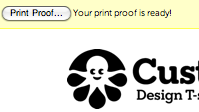
When you print it out, choose "Save as PDF..."
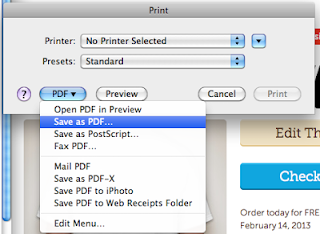
Save the file as period#_lastname_firstname_ec.pdf and put it in the good ol' Mr. Komar Dropbox.
















